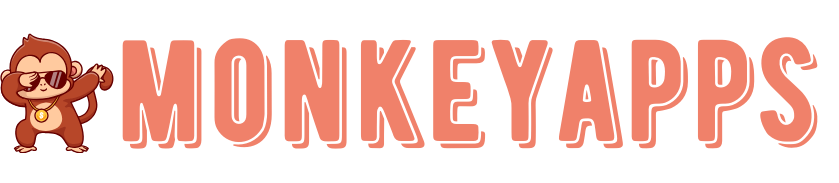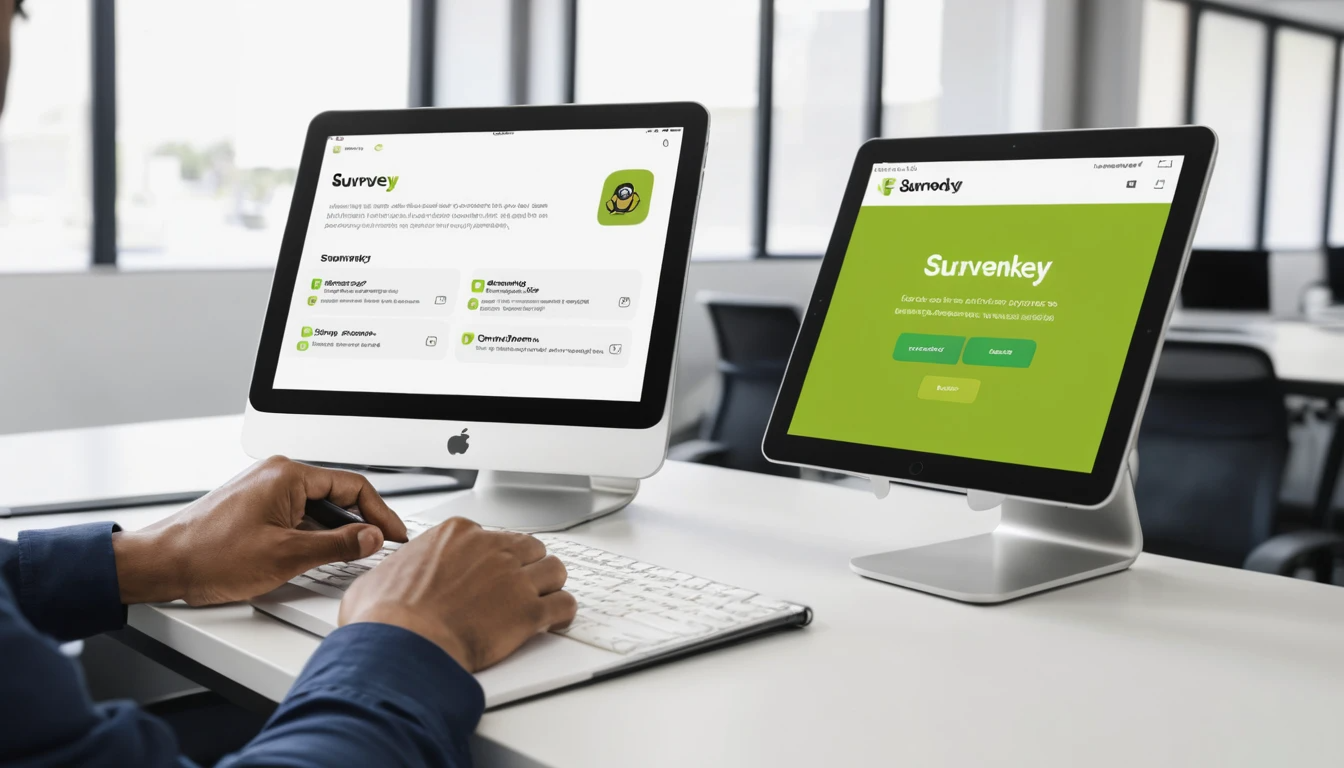Surveys are one of the easiest ways to gather feedback, opinions, and insights. Whether you’re conducting market research, getting feedback on a product, or simply trying to understand the views of your audience, surveys are incredibly useful. But not all survey tools are created equal. That’s where the Survey Monkey app comes in. It’s a powerful and user-friendly platform that allows you to create professional surveys quickly and efficiently.
In this blog post, we’ll explore how the Survey Monkey app can help you create better surveys with ease. We’ll walk through its key features, how it simplifies survey creation, and why it’s one of the best tools for both beginners and experts.
What is the Survey Monkey App?
The Survey Monkey app is a popular tool for creating and managing surveys. With its easy-to-use interface and wide range of features, it’s trusted by millions of users worldwide. The app allows you to design custom surveys, collect responses, and analyze the results—all in one place.
Unlike other survey tools, the Survey Monkey app is designed to be accessible to people with little to no experience in survey design. Whether you’re a student, a small business owner, or part of a large organization, this app makes creating surveys simple.
Key Features of the Survey Monkey App
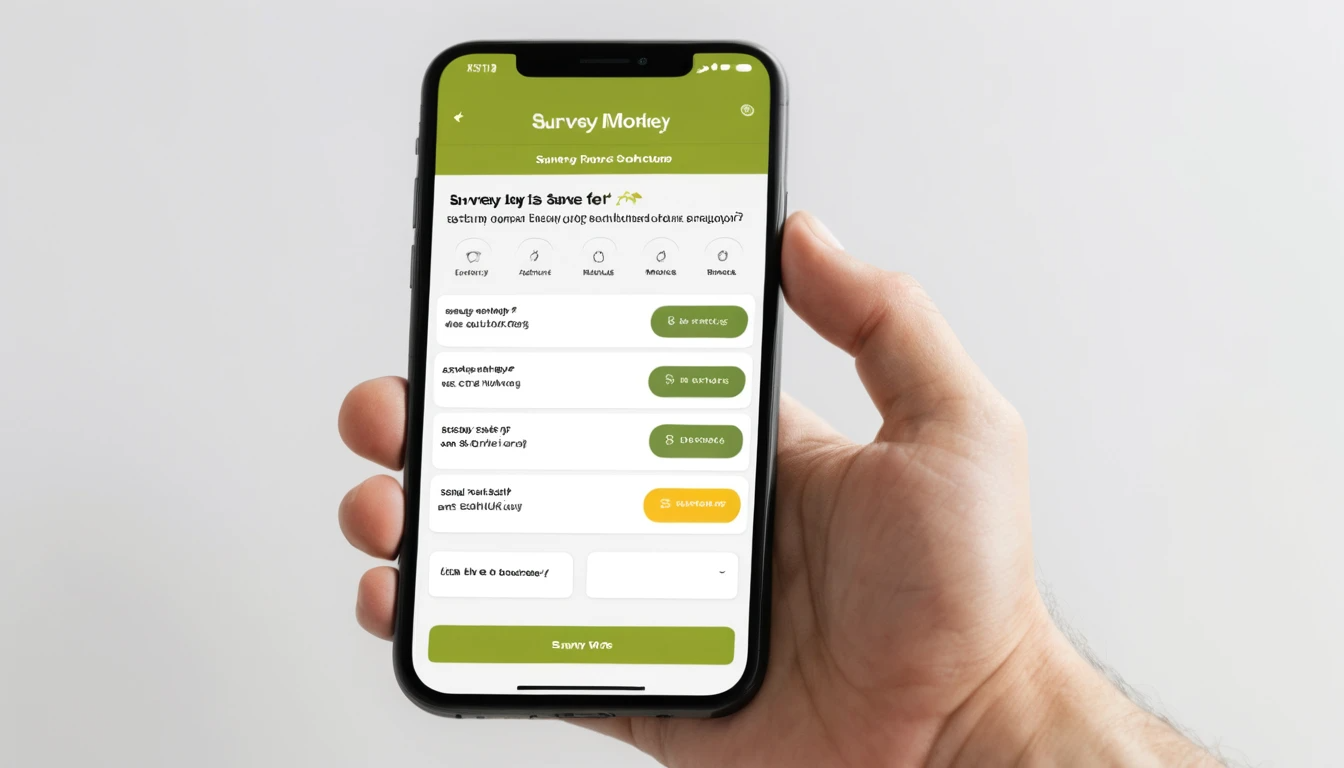
1. User-Friendly Interface
One of the main reasons people love the Survey Monkey app is its easy-to-use interface. You don’t need any special skills to get started. The app provides clear instructions and an intuitive design, so you can create your survey without confusion. From choosing the type of questions to customizing the look, the process is straightforward.
2. Variety of Question Types
With the Survey Monkey app, you have access to a wide range of question types. Whether you need multiple-choice, rating scale, or open-ended questions, you’ll find everything you need. This flexibility helps you gather different types of data and gives you more control over how you collect information.
3. Customization Options
Another great feature of the Survey Monkey app is its customization options. You can change the colors, fonts, and layout of your survey to match your brand or personal style. You can even add logos or images to make your survey look more professional. This customization helps create a more engaging experience for respondents.
4. Easy Distribution
Once you’ve created your survey, the next step is sharing it. The Survey Monkey app makes this process very simple. You can send surveys via email, share them on social media, or embed them on your website. The app also offers a unique QR code that can be scanned for quick access to your survey.
5. Advanced Analytics and Reporting
The Survey Monkey app doesn’t just collect data—it helps you understand it. Once your survey responses start coming in, the app provides real-time analysis, charts, and graphs to make sense of your data. This means you don’t have to worry about manually organizing responses or trying to interpret raw data. Everything is broken down for you in a way that’s easy to understand.
Why Choose the Survey Monkey App?
1. Great for All Experience Levels
Whether you’re new to surveys or you’re a seasoned professional, the Survey Monkey app can work for you. Its design is simple enough for beginners but also offers powerful tools that experts will appreciate. You can start with a basic survey and gradually explore more advanced features as you get more comfortable.
2. Time-Saving Features
The Survey Monkey app helps you save time by providing pre-made templates that you can customize. This means you don’t have to create a survey from scratch each time. Instead, you can start with a template that fits your needs and adjust it to make it your own. This is particularly helpful if you regularly conduct surveys and need to streamline the process.
3. Mobile-Friendly
The Survey Monkey app is not only available on desktop, but it also works perfectly on mobile devices. This means you can create and distribute surveys on the go. Plus, your respondents can easily take your survey on their phones or tablets, which leads to higher response rates.
4. Collect Responses Quickly
Thanks to the Survey Monkey app, you can gather survey responses quickly and efficiently. You can receive instant feedback as soon as someone completes your survey. This makes it easy to analyze data in real time and make decisions faster.
Tips for Creating Better Surveys with the Survey Monkey App
1. Keep It Simple
While the Survey Monkey app offers a lot of customization options, it’s essential to keep your survey simple. Avoid asking too many questions or making the survey too long. Respondents are more likely to complete shorter surveys, so stick to the essentials.
2. Use Clear, Concise Questions
The clarity of your questions matters. Ensure that your questions are straightforward and easy to understand. Avoid using jargon or complex language. The Survey Monkey app helps you with this by offering question suggestions that are clear and simple.
3. Offer Incentives
One way to increase response rates is by offering an incentive. The Survey Monkey app allows you to integrate rewards or discounts as part of your survey. This can motivate more people to take the time to complete your survey.
4. Test Your Survey First
Before sending your survey to a large group of people, it’s a good idea to test it on a small group first. The Survey Monkey app allows you to preview your survey and make adjustments before it goes live.
How the Survey Monkey App Helps You Analyze Responses
After collecting responses, the Survey Monkey app makes it easy to analyze the data. With built-in reporting tools, you can see trends, patterns, and insights from your responses. Here are some ways the app helps you analyze the data:
- Charts and Graphs: The app provides visual representations of your data, making it easier to interpret results.
- Filters and Segmentation: You can filter responses based on different criteria, like demographics or specific answers.
- Export Options: If you need to share your findings with others, the app allows you to export the data to various formats like Excel or PDF.
By using the app’s analytical tools, you can quickly make informed decisions based on the feedback you receive.
Conclusion: The Power of the Survey Monkey App
In conclusion, the Survey Monkey app is a powerful tool that makes creating surveys easier, faster, and more effective. Whether you’re a beginner or an experienced survey creator, the app’s user-friendly interface, variety of features, and advanced analytics make it an excellent choice for anyone looking to gather data. By using the Survey Monkey app, you can create surveys that are well-designed, easy to distribute, and simple to analyze, helping you make better decisions and gain valuable insights.
So, if you’re looking for a way to create better surveys with ease, the Survey Monkey app is the perfect solution.